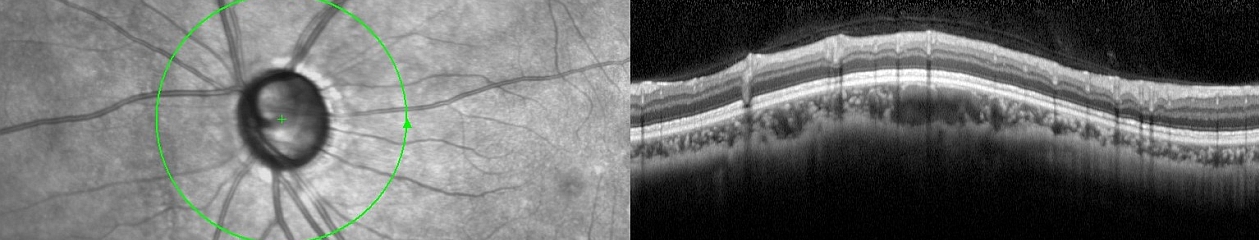A flatbed scanner is often used as a small object camera for flat subjects. Surprisingly, they are also capable of imaging small three-dimensional objects as well. The optics in a flatbed scanner are designed to record the entire 8.5 x 11 (or larger) scanning bed on a small sensor. In order to do that, the scanner utilizes a wide angle lens with mirrors or prisms to place the sensor at an optical distance much greater than the actual physical distance of the shallow scanning bed.

Although the plane of focus is set at the surface of the glass plate, the optics provide better than expected depth-of-field, enabling a reasonable degree of sharpness in small three-dimensional subjects imaged on the glass bed.
The optics also introduce a certain amount of parallax when a three-dimensional object is moved to different lateral positions on the scanning bed.

You can see the effect here with this film box placed in left, center, and right positions on the bed. This parallax allows for generation of sequential stereo pairs much like the stereo pairs we create by shifting the fundus camera laterally between two sequential photos.
With standard stereo photography, the typical camera shift distance between photos is 2.5 inches which approximates the average distance between eyes. Another commonly used convention is to shift the camera 1/30th of the distance to the nearest point in the scene. The optical properties of a scanner render these common conventions irrelevant. I suggest experimenting with your particular scanner to judge a good distance between images but I’ve found that one to two inches works well, and sometimes as little as half an inch produces enough parallax to achieve a stereo effect.

Alignment between successive scans of unevenly shaped objects can be challenging. Objects can roll or shift between shots, distorting the stereo effect. If necessary, objects can be attached to a firm background with tape or glue. A glass front box can also be used to hold the object on the scanner. In both of these cases, the glass box or background is easily moved side-to-side on the scanning bed between shots to create parallax while maintaining the same object orientation.
The optics of the scanner are usually sharpest near the center of the scanner bed, so try to place objects near the middle. Judicious use of a Sharpen or Unsharp Mask filter in your photo editing software may help as well. When aligning the stereo pairs for viewing, any vertical displacement must be avoided. Leave some empty space around the object to allow for cropping any excess vertical overlap.

To achieve a dark background, you can simply leave the scanning lid open and turn off any ambient room light. Placing the scanner lid over the object will result in a lighter background that varies with the distance of the lid from the bed.

To prevent the lid from pressing against fragile objects or accidentally moving the object during lid placement between successive images, small blocks of foam board can be used to prop the lid above the object.

Several years ago, I read of a technique for scanning three-dimensional objects by placing them in a shallow box and inverting the scanner on top of the box. The objects shown above were placed in a shallow box lid and imaged with this technique, but I don’t recommend it. Placing the scanner upside down can wreak havoc with the gears in the scanning carriage or stepping motor.
Once you’ve captured stereo pairs, they can be cropped, aligned, and rendered as anaglyph images in photo editing software or in dedicated stereo alignment software such as Stereo Photo Maker.


Give this technique a try and have fun!
The following anaglyph images were all done on a flatbed scanner. To view these images in stereo, use red/cyan (blue-green) anaglyph glasses with the red lens covering the lefft eye. Enjoy!






Below is an anaglyph video clip panning across this image.