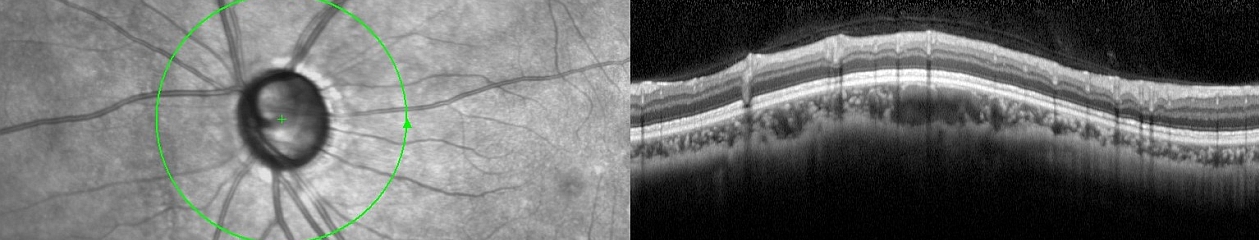Ideally, the color you see reflected from a subject matches the color on the screen and in a final print. Maintaining color accuracy throughout the digital imaging process can be a difficult and frustrating issue, especially in color fundus imaging. Colors don’t always reproduce as expected because of the different way that input and output devices produce color. Digital cameras, scanners, color monitors, televisions, and video projectors all create color through the additive color process by combining red, green, and blue light (RGB). Printers create color through the subtractive color process by combining cyan, magenta, yellow, and black (CMYK) inks or pigments on paper. The difference between these fundamental color reproduction methods accounts for much of the difficulty in maintaining color accuracy.
Compounding this issue are variations in how different input and output devices handle color. Different devices use different mixes of primary colors in an attempt to produce accurate color output. The specific range of color that a device can record, produce, or display is known as its’ “color gamut”. Generally speaking RGB devices are capable of a wider color gamut than CMYK devices, and in general, the color gamut of all printing and display systems is smaller than what the eye can perceive. Colors that fall outside the gamut of one of the devices in an imaging system will reproduce an image differently than expected.
Color reproduction in fundus imaging is influenced by many factors. The spectral transmission characteristics of the camera optics and color temperature of the light source have a profound effect on color reproduction in both film and digital environments. In addition to these universal factors, digital imaging introduces other variables that effect color. The range of colors a digital system is capable of reproducing is limited in comparison to the human visual system. Because of the limitations, hardware and software manufacturers must make compromises in how their products deal with color information.

Ideally, all color sensors would be accurate in color reproduction right out of the box, but they are imperfect (as was film). The spectral sensitivity of the sensor itself and how the capture software processes color information will both affect the final rendering of the image. The raw data captured by digital sensors must be processed before it can be displayed on a monitor or saved in an image file format. There are many different ways that digital information can be processed, and color rendition is often optimized for a specific purpose. To date, no color sensors have been specifically designed for retinal imaging. Also there are no industry-wide standards for fundus imaging; and color reproduction may be inconsistent between different systems, sensors, and software packages. Even identical systems from the same manufacturer often exhibit vastly different results, but most systems offer some degree of color balance adjustment.
Adjusting or managing color balance is a new task for many ophthalmic imagers. With film, color balance decisions were limited to choosing what type of daylight balanced color film to use. From there, color balance was monitored and controlled by the film-processing lab. In digital imaging, many of the choices we make have a direct effect on color reproduction and color balance. The first decision an imager should make is how you would like the images to look. Do you want to strive for the most accurate reproduction? Do you want your images to look like they did with a specific film, or just like the view seen through an ophthalmoscope or the camera eyepiece? Color balance could also be adjusted to enhance the visibility of specific pathology.
The simplest answer to these questions would be to try for the most accurate rendition; but defining true accuracy in color fundus imaging is an elusive proposition. The retina is always viewed with some form of artificial illumination. The spectral output of the tungsten viewing lamp in a fundus camera or ophthalmoscope is quite red, which influences the viewer’s perception of “normal” or “accurate”. In reality, the view we are used to seeing is heavily weighted toward a yellow-red or “warm” bias. Traditional film-based fundus images also tend to have a warm bias that varies by film brand. Contrary to popular opinion at the time, film is not truly “accurate” in color. Most films are balanced to produce pleasing flesh tones at the expense of true color accuracy. Film’s bias toward flesh tones also exaggerates the warm appearance of retinal pigmentation and blood vessels, again skewing our perception of accuracy in retinal imaging.

There are strategies for adjusting color balance to match the spectral characteristics of the illumination source to achieve color accuracy. Some systems provide a White balance utility to match the color balance to the spectral output of the flash. This should result in images that are relatively accurate with that particular sensor and light source. Alternatively, a photographic gray card or calibration target can be used with manual adjustment to accomplish a neutral balance. Balancing to neutral results in fundus images that arguably are the most accurate in color reproduction, but they appear quite a bit “cooler” than what most observers are used to seeing. If this type of accurate rendition is not universally accepted as standard, then we may need to arrive at some consensus that appears perceptually accurate or pleasing to most trained observers.
It may be tempting to alter the color balance to enhance certain retinal pathologies, but doing so may compromise the appearance of other retinal features. For example, a balance that favors enhancement of microaneurysms or subtle drusen might adversely affect detail in the optic nerve. In most clinical settings, the better approach is to maintain an accurate, or perceptually accurate, balance at capture. Post-hoc color adjustment can then be done to enhance the target pathology without sacrificing the original rendition of the fundus. This type of post capture color enhancement is usually reserved for research or screening environments.
Adjusting Color Balance
Whenever possible, calibrate your monitor and establish a consistent viewing environment before making color balance adjustments. The color temperature of the monitor and the amount of ambient room light will affect the color appearance onscreen. The ratio of viewing lamp intensity to flash output can also affect color balance. Set the viewing lamp to your normal setting when performing any color balance adjustments. As previously mentioned, many color reproduction problems in digital fundus imaging are related to exposure and saturation. Exposure and gamma settings should be adjusted before attempting color balance adjustment. Carefully controlling exposure helps tremendously with color balance. Large differences in flash output can change the spectral characteristics of the flash illumination.

Color balance is accomplished by altering the brightness relationships between the red, green and blue (RGB) color channels. If adjustment is done with numerical values, one of the channels should always be set at null or zero. Amplification or gain is induced when all three channels have input values above zero, making the adjustment process unnecessarily complex. If all three channels have an amount, set the channel with the smallest number to zero and reduce the remaining channels by the same amount to maintain the RGB ratio.

A gray card or color calibration target can be used to set a neutral balance. The process is objective and pretty simple to perform. Simply place a photographic gray card in front of the fundus camera, focus on the card, set the viewing lamp to the normal setting, and take some test images. Import the images into Photoshop or another program that will allow measurement of RGB values. Applying an “Average” or similar blur filter before measurement will make the process easier. Make adjustments on the capture station until the ratio of RGB values is within just a few points of one another.

It would be helpful if imaging vendors included an RGB measurement tool within the capture software to allow easy adjustment without having to export the images. If your capture software has a luminance histogram tool, you can use that to quickly arrive at a neutral balance before confirming the RGB values in Photoshop. A luminance histogram is a graphic representation of the distribution of brightness values in an image. Look at the shape of the curves from a neutral test target and move the histogram sliders until each color channel has a similar range and shape.

A calibration target like the ColorChecker Mini Three Step Gray Scale can be more reliable than a single value gray card. It has black, gray, and white values that allow you to check the balance of shadows, mid-tones, and highlights, and potentially correct for “cross-curves”. Cross-curves occur when highlights lean one direction from neutral and the shadows lean the opposite direction. There isn’t much that can be done about cross-curves if your system color control uses only single input values for each color channel. Histogram tools allow you to alter both the highlights and shadows to compensate for cross-curves. Once you’ve arrived at a neutral balance, shoot several fundus images to see if the neutral balance is acceptable in your clinical environment. Young patients, pseudophakic eyes, or more darkly pigmented fundi often look too blue when a neutral balance is used. These images are relatively accurate, but different in how these patients look through the viewfinder or how they were rendered with film.

Many users prefer a slightly “warm”, “natural” or perceptually accurate balance. A warm balance can minimize the effect of lens color that varies with age and cataract formation. Currently, there are no universal standards or methods to establish such a balance. In the absence of standards, balancing to a perceptually accurate rendition becomes a subjective process of trial-and-error. It takes time and can’t be accomplished on a single subject fundus. Color is influenced by inconsistent filtration from the ocular media and the wide range of fundus pigmentation in our patient population. Repeat the process of trial-and-error on several patient types to see if you can subjectively arrive at a “sweet spot” that works for most patient types. Some users develop different color balance settings to accommodate groups of patients: very lightly pigmented, children, pseudophakic, darkly pigmented, etc. Histogram tools are useful only as a general guide for this subjective process because of differences in fundus coloration from patient to patient. Balancing each patient individually so their histogram curves “match” would effectively homogenize the rendering of all patients, making them look the same rather than documenting their natural differences. When adjusting color balance through trial-and-error, it is useful to keep accurate notes of the settings, so you can return to a good setting if you stray too far in one direction.
Once you arrive at an acceptable balance at the capture station, view some images outside your immediate system to see how they might appear on review station monitors. In the absence of color management solutions, your images might appear quite different on other monitors. The monitors on many capture systems are usually higher in quality and brighter than the consumer grade monitors typically used for image review elsewhere. You might need to lower the brightness and contrast settings on your capture station monitor to produce images that can be adequately reviewed on the majority of monitors in your facility. Balancing multiple capture stations within the same facility is an additional color balance challenge. Histograms of images from the same subject can be used to adjust color balance for consistency between different capture stations with different monitors.
All of the suggested quality improvement strategies in this discussion rely on critical evaluation of the image on the capture monitor to identify the underlying problem and the effects of corrective measures. This emphasizes the need for a high-quality viewing system. Monitors that are properly adjusted to the viewing environment, calibrated with the use of a test image, or profiled using a color management system provide the most reliable view for judging image quality at capture. Color management is a strategy to maintain color accuracy throughout the entire digital imaging chain. Color management establishes a communication framework that utilizes device color (ICC) profiles to resolve differences between imaging devices with a different color gamut. Although an important consideration in ophthalmic digital imaging, color management is beyond the scope of this tutorial.