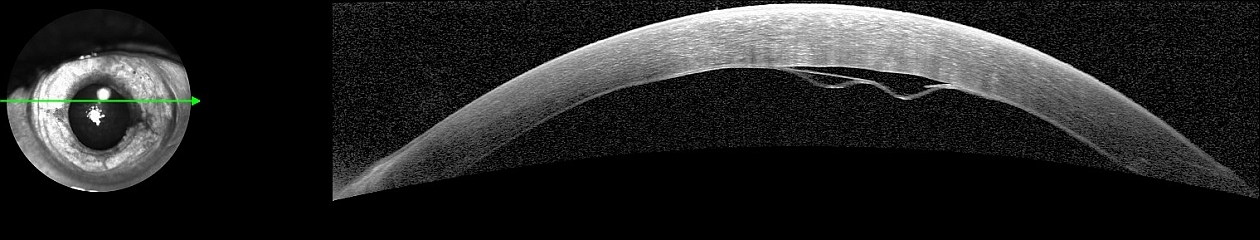Controlling exposure is one of the more challenging quality issues in ophthalmic digital imaging and the importance of it is often overlooked. Most color sensors available today do an excellent job in capturing a full spectrum of color for general pictorial use, but often have a difficult time accurately rendering subtle color differences in the red, orange, yellow range. These are the most common colors encountered in fundus photography. Current digital sensors also respond to light in a more linear fashion than either film or the human eye, and do not offer the exposure latitude of film. Even the slightest amount of underexposure, or especially overexposure, can be detrimental to digital image quality. Because of these factors, exposure must be carefully evaluated and adjusted.

Overexposure affects not only brightness in color digital images, but also color rendition and detail. Overexposure can limit the range of colors recorded, creating a “posterized” look as if the images were rendered at a reduced bit-depth. Exposure problems aren’t limited to just color imaging, however. Blooming of highlights is a problem often encountered when trying to record the wide dynamic range of fluorescence that occurs during the transit phase of angiography.
Moving to a digital environment requires a change in exposure strategy. When using film, most exposure adjustments are made by varying the flash output of the fundus camera. With a little trial-and-error, the correct exposure for a particular film can be reliably predicted for most patients at standard settings. Slight adjustments are necessary for conditions such as small pupils, unusually light, or unusually dark fundi, but otherwise exposures remain relatively constant. With digital imaging, we can no longer use this “one-size-fits-all” approach to exposure. The best settings for exposure need to be adapted to each subject or situation. Photography becomes a more dynamic process of assessing each image and often making several exposure adjustments during a single capture session. Once the correct exposure is identified for a particular field of view, successive images must still be carefully monitored because moving to different peripheral fields may require additional exposure adjustment. Even the simple practice of shifting between two halves of a sequential stereo pair can induce an exposure difference that may require a slight exposure adjustment between frames.
Although challenging, digital exposure can be accurately controlled through a combination of flash, gain, and gamma settings. During system installation and setup, exposure tests should be conducted to arrive at ballpark gain and gamma settings for each type of imaging. Hopefully these baseline settings will land in the middle of the range of adjustability to allow adequate room for situational adjustment when necessary. Most systems allow the user to save and recall different combinations of exposure settings with preset buttons in the capture software. Many imagers use the preset buttons to recall exposure settings for normal, light, or dark fundi.
Gamma
In traditional photographic sensitometry, gamma refers to the straight-line portion of the D-log E curve of a film and developer combination, and it relates directly to contrast. The Gamma control for digital cameras alters the normal linear relationship between subject brightness and digital output. It adjusts mid-tones and affects both contrast and saturation. The default system parameters of some fundus imaging systems employ gamma settings that unnecessarily increase color saturation and contrast.

Images may initially look impressive at these settings, but they are often inaccurate due to an exaggerated color rendition. Exposure is more difficult to control at these gamma settings because the already limited exposure latitude is further reduced. Use trial-and-error to arrive at gamma settings that work well for each type of retinal imaging. In color fundus photography, use gamma to help control color saturation. In monochromatic photography and angiography, choose settings that create enough contrast to visualize retinal pathology without blowing out highlights. Gamma can be used to increase the low contrast inherent in fundus autofluorescence imaging. Once optimal gamma settings are determined for these different imaging types, only slight adjustment will occasionally be required during capture sessions.
Gain
Gain is a very useful exposure control that is user-adjustable on most digital capture systems. Gain is digital signal amplification and it relates directly to the light sensitivity of the sensor, making it somewhat analogous to the ISO rating of film. Unfortunately, increased gain settings result in low signal-to-noise ratios that reduce image quality. In normal exposure situations, choose a gain setting low enough to minimize image noise, but not so low that high flash output is required to obtain adequate exposure. Subtle gain adjustments can be used to fine-tune the exposure when consecutive flash settings don’t provide optimal exposure. One of the capture software presets buttons can be used to store this type of gain adjustment for easy recall.

Noise is often noticeable in grayscale angiographic images taken with high-resolution color sensors, especially in late phase photos. High gain settings are often needed when using color sensors in grayscale mode to compensate for the lower sensitivity of the sensor due to light loss from the Bayer color filter array. To reduce noise in very low-light situations such as fundus autofluorescence, set the fundus camera for maximum light transmission and flash output, and use the lowest possible gain setting.
The ability to adjust gain “on-the-fly” can save an angiogram in situations where exposure would otherwise be compromised: through very small pupils, or when less than the normal or expected dose of dye is used. Even with optimized gain and gamma settings, exposure during angiography often needs to be adjusted during the early phase of a fluorescein angiogram. The initial flash setting often needs to be reduced to avoid blooming of highlights as the dye begins to reach peak brightness in the arteriovenous phase. Once peak fluorescence passes, and the dye continues to recirculate, exposure will need to be increased. Limiting overexposure is especially important because blooming effects more than image detail and esthetics; it can mimic hyperfluorescence that could be mistakenly interpreted as fluorescein leakage.

The need for tight exposure control in digital retinal imaging cannot be overemphasized. It requires a careful balancing of gain, gamma and flash settings, combined with critical evaluation of image quality during capture. Once system settings (gain and gamma) are adjusted so the majority of exposures fall within the middle of the available flash range, exposure can usually be controlled with flash adjustment alone.